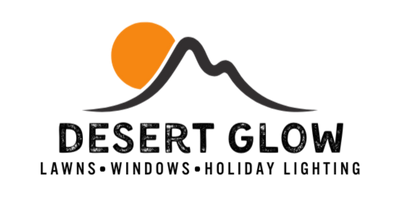How to measure your roofline in 2 minutes or less using Google Earth
We get asked all the time how to measure your roofline. There are many ways to do it. One of the easiest is using google earth. You can do it from your device without getting off the couch!
Go to earth.google.com and enter your address. Once it has zoomed in on your house click the ruler icon on the left hand side. This should give you a bird's eye view of the house and allow you to easily make lines on the rooflines where you want lights. If the measurements are in meters, just click on the meters label and it will give you the option to change to feet.
We recommend measuring it twice and making sure the numbers you get are similar.
The only downside is...if your home is a brand new build, it may not be on google earth yet. In this case...you may have to get out the trusty tape measure, grab a friend and walk your houses periphery.
Watch this video to watch exactly how it is done!